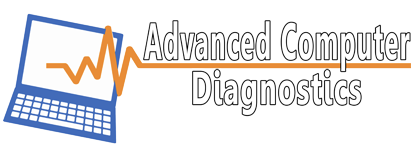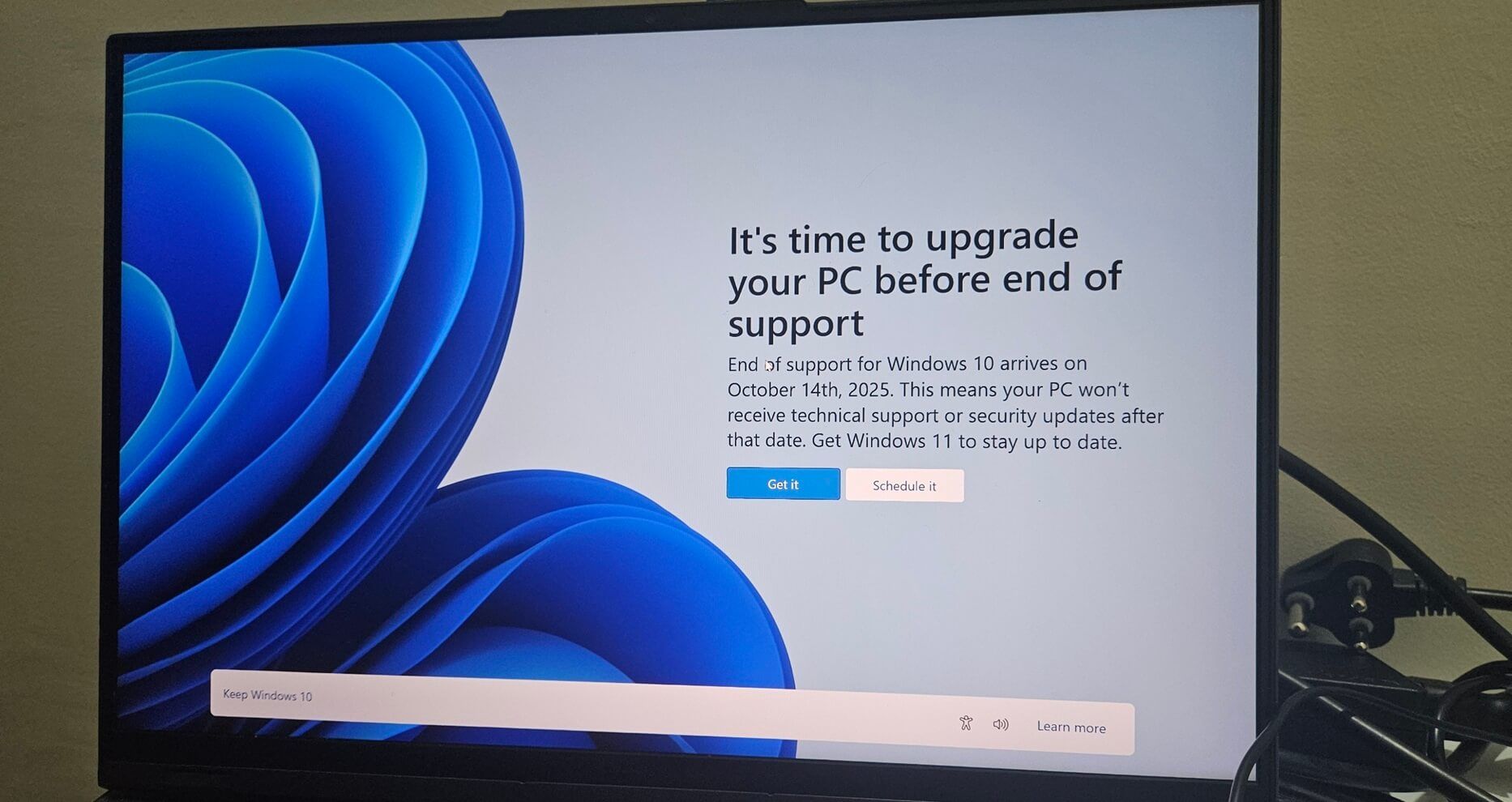Ultimate Gaming PC Tune-Ups: Faster, Smoother Gameplay


IT Specialist
Author: This article is written by Rick Patin, an IT professional serving Middle Tennessee for over 10 years. Drawing on real experiences with clients in Hendersonville, TN, Gallatin, TN, Goodlettsville, TN and surrounding areas. Rick shares proven solutions and firsthand tips for consumers and small business computer cybersecurity and repair.
- Regular Cleaning: Dust removal prevents overheating and maintains airflow.
- Updating Drivers and Software: Ensures system immunity against bugs and compatibility issues.
- Overclocking (With Caution): Boosts hardware performance but requires expertise to avoid damage.
- Managing Storage: SSDs improve load times, while decluttering maintains system speed.
- Engage the Community: Utilize gaming forums and communities for advice and troubleshooting.
For more information on small business cybersecurity best practices, see guidance from the Cybersecurity and Infrastructure Security Agency (CISA) and the Microsoft Security Blog.
Why Trust Advanced Computer Diagnostics
When it comes to safeguarding your computer, trust in Advanced Computer Diagnostics. Our standout performance, with an A+ BBB Rating and 4.9-star Google Reviews, showcases our commitment to excellence. As a proud Hendersonville Chamber of Commerce member, we are deeply rooted in the community. Our PC SafeLock all-in-one computer security ensures your PC is protected to the highest level and our over 10 years of experience in invaluable.
Contact Advanced Computer Diagnostics
Address: 290 Indian Lake Rd, Hendersonville, TN
Phone: (615) 293-1687
Website: www.acdtn.com
Email: newclient@acdtn.com
Member: Hendersonville Chamber of Commerce
Follow us on Facebook, Google Business Profile, and X (formerly twitter)
SHARE IT