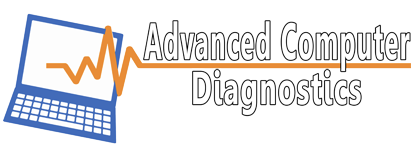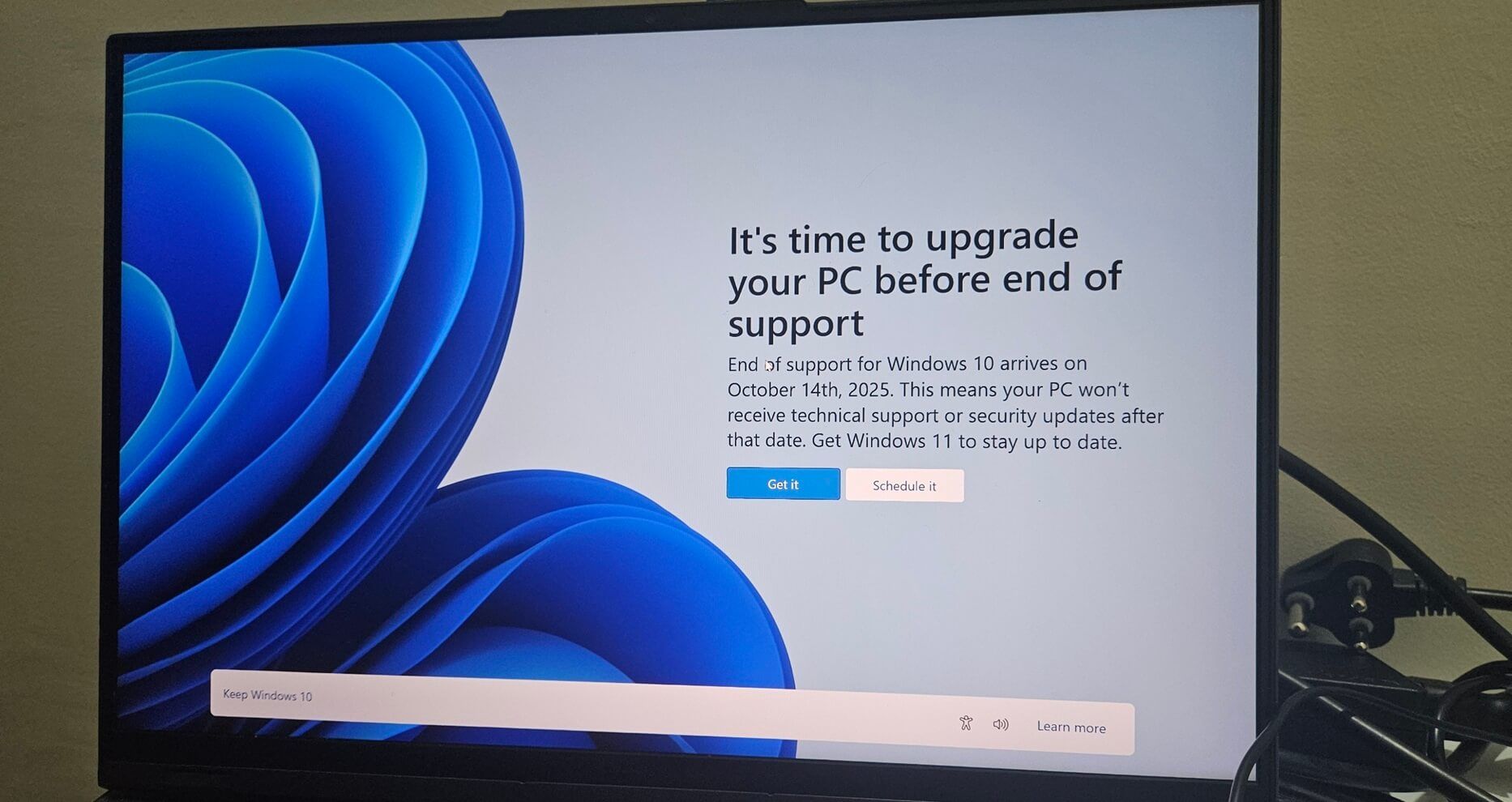While finding out who's calling can be fun, it's also important to protect yourself from scams and telemarketers. Here are some tips:
- Don't answer calls from unknown numbers: If you don't recognize the number, let it go to voicemail.
- Be cautious about giving personal information: Never give out your Social Security number, bank account information, or other sensitive details over the phone unless you initiated the call and trust the person on the other end.
- Report scams: If you think you've been a victim of a scam, report it to the Federal Trade Commission (FTC).
Remember, it's okay to be skeptical of unknown callers. Your safety and privacy are important. By using these tips, you can better protect yourself and your information.