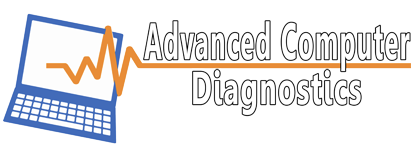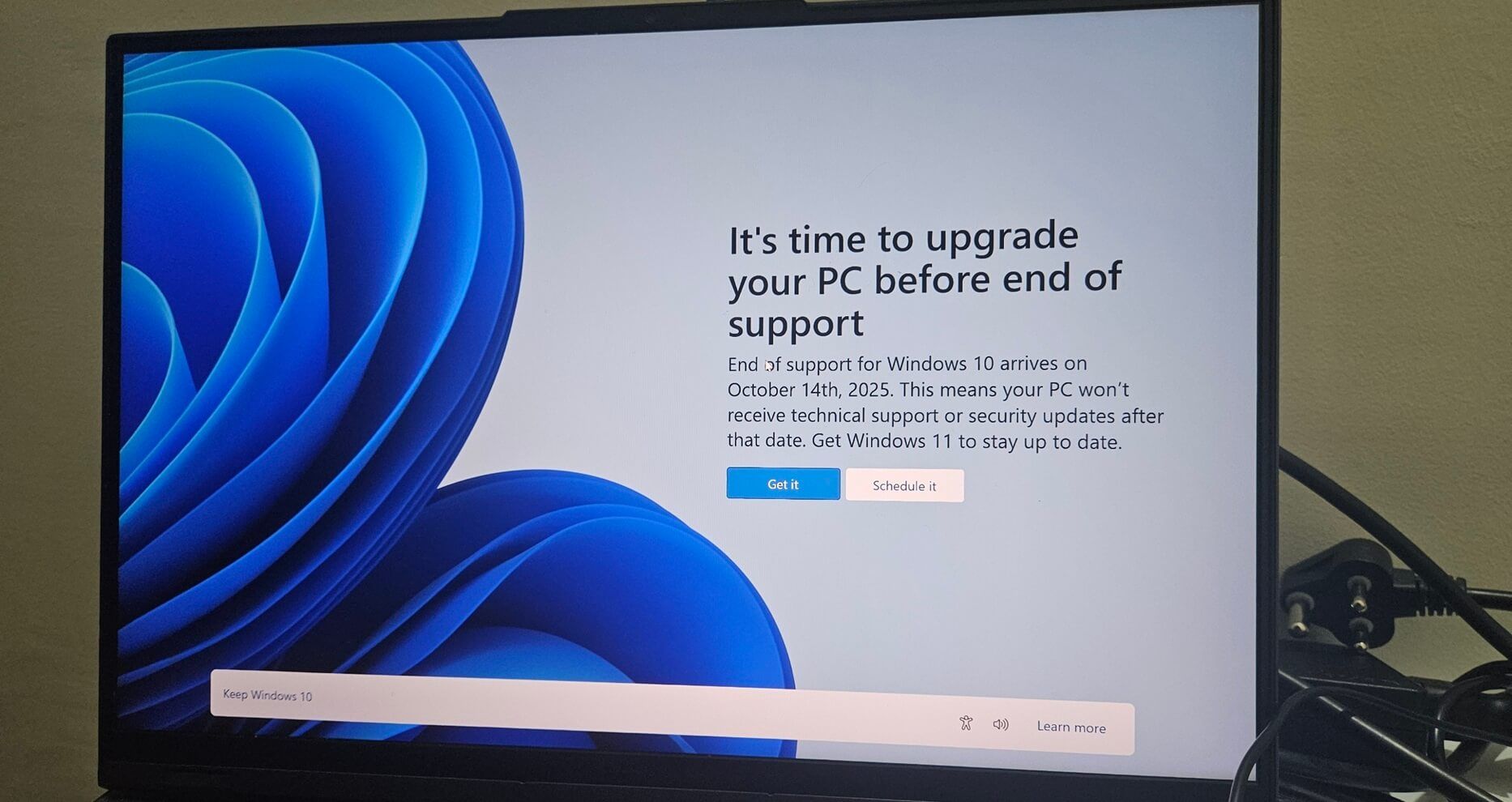Hackers Are Bypassing Microsoft Defender

IT Specialist
Author: This article is written by Rick Patin, an IT professional serving Middle Tennessee for over 10 years. Drawing on real experiences with clients in Hendersonville, TN, Gallatin, TN, Goodlettsville, TN and surrounding areas. Rick shares proven solutions and firsthand tips for consumers and small business computer cybersecurity and repair.
How Hackers Bypass Microsoft Defender to Install Ransomware
Microsoft Defender has long been the default antivirus shield for Windows PCs, but cybersecurity researchers recently uncovered sophisticated attack techniques that silently disable Defender to install ransomware undetected. One such approach exploits a signed Intel CPU tuning driver—rwdrv.sys—from the ThrottleStop utility. Hackers exploit this legitimate driver to gain kernel-level system access. Using this access, they load a malicious secondary driver that alters Windows Registry settings to effectively turn off Defender protection without triggering alerts. This method, known as a Bring Your Own Vulnerable Driver (BYOVD) attack, leverages vulnerable but digitally signed drivers to evade detection by security systems.
Additionally, AI-powered malware now has an estimated 8% success rate for bypassing Microsoft Defender after months of training, illustrating the growing challenge of relying solely on built-in antivirus tools. The rise of AI malware evasion techniques emphasizes the urgent need for proactive, layered cybersecurity defenses beyond Microsoft Defender.
Why This Matters for Small Businesses and Consumers
Ransomware attacks can devastate businesses by encrypting critical data and demanding large ransoms. Many small and mid-sized businesses (SMBs) mistakenly assume that Microsoft Defender provides adequate protection by default. However, hackers continuously develop novel bypass techniques, raising the stakes for organizations that do not implement additional security layers.
At ACDTN, we witness firsthand the disruption ransomware can cause to SMB operations and reputations. With attackers exploiting weaknesses in standard defenses, it’s vital for businesses to invest in comprehensive ransomware protection strategies that incorporate best practices, such as endpoint detection and response, timely patch management, data backups, and employee training.
Best Practices to Protect Against Microsoft Defender Bypass Ransomware
Here are six key recommendations to safeguard your business from ransomware that bypasses Microsoft Defender:
- Implement Advanced Endpoint Protection
Deploy enterprise-grade endpoint detection and response (EDR) platforms that offer real-time monitoring, behavioral analytics, and automated threat mitigation. At Advanced Computer Diagnostics, we integrate industry-leading EDR tools alongside Microsoft Defender to provide multi-layer protection that detects and blocks suspicious activities early.
2. Keep Systems Fully Patched
Many ransomware attacks exploit vulnerabilities in drivers and software. Regularly applying Windows updates and
driver patches closes loopholes attackers use to launch BYOVD style breaches.
3.
Deploy Multiple Defense Layers
Don’t rely on antivirus alone. Use firewalls, email gateway security with spam and phishing filters, device control
policies, and network segmentation. Layered defenses create complex barriers making it much harder for ransomware
to infiltrate systems unnoticed.
4.
Regularly Back Up Critical Data
Maintain frequent offline and offsite backups to ensure quick recovery without succumbing to ransom demands. ACDTN
offers robust backup and disaster recovery solutions to automate and secure backup workflows.
5.
Monitor for Unusual Activity
Enable proactive monitoring of network traffic and system logs to detect early signs of compromise. Using indicators of
compromise (IoCs) related to BYOVD attacks, organizations can accelerate incident response and mitigation.
6.
Educate Users on Security Awareness
Ransomware often enters through phishing emails disguised as legitimate communications. Empowering employees
with security training on recognizing suspicious links and attachments drastically reduces infection risk.
How Advanced Computer Diagnostics Supports Secure Computing
Advanced Computer Diagnostics (ACDTN) is dedicated to delivering tailored cybersecurity consulting and comprehensive endpoint security solutions that protect Tennessee businesses against ransomware threats, including evolving Microsoft Defender bypass tactics. We recommend PC SafeLock
Features Include:
- Managed Endpoint Detection and Response (EDR) deployment and support
- Automated patch and driver update management
- Secure backup and disaster recovery planning
- Security awareness training programs for employees (only in PC SafeLock Office Plus)
- 24/7 monitoring and rapid incident response
By partnering with trusted technology vendors and leveraging extensive security expertise, ACDTN helps ensure your business remains resilient against the latest ransomware campaigns.
Staying Ahead of Ransomware Threats in 2025 and Beyond
The cybersecurity battle intensifies as hackers refine attack vectors like BYOVD driver exploitation and AI-driven malware evasion. While Microsoft Defender continues to be an essential part of endpoint security, it should not stand alone. Employing a multi-layered defense strategy combined with expert guidance is essential.
For small businesses seeking affordable, advanced ransomware protection, Advanced Computer Diagnostics offers customized solutions designed to proactively defend your infrastructure and minimize risk.
For more information on small business cybersecurity best practices, see guidance from the Cybersecurity and Infrastructure Security Agency (CISA) and the Microsoft Security Blog.
Why Trust Advanced Computer Diagnostics
When it comes to safeguarding your computer, trust in Advanced Computer Diagnostics. Our standout performance, with an A+ BBB Rating and 4.9-star Google Reviews, showcases our commitment to excellence. As a proud Hendersonville Chamber of Commerce member, we are deeply rooted in the community. Our PC SafeLock all-in-one computer security ensures your PC is protected to the highest level and our over 10 years of experience in invaluable.
Contact Advanced Computer Diagnostics
Address: 290 Indian Lake Rd, Hendersonville, TN
Phone: (615) 293-1687
Website: www.acdtn.com
Email: newclient@acdtn.com
Member: Hendersonville Chamber of Commerce
Follow us on Facebook, Google Business Profile, and X (formerly twitter)
SHARE IT