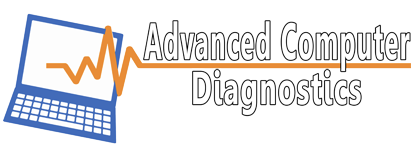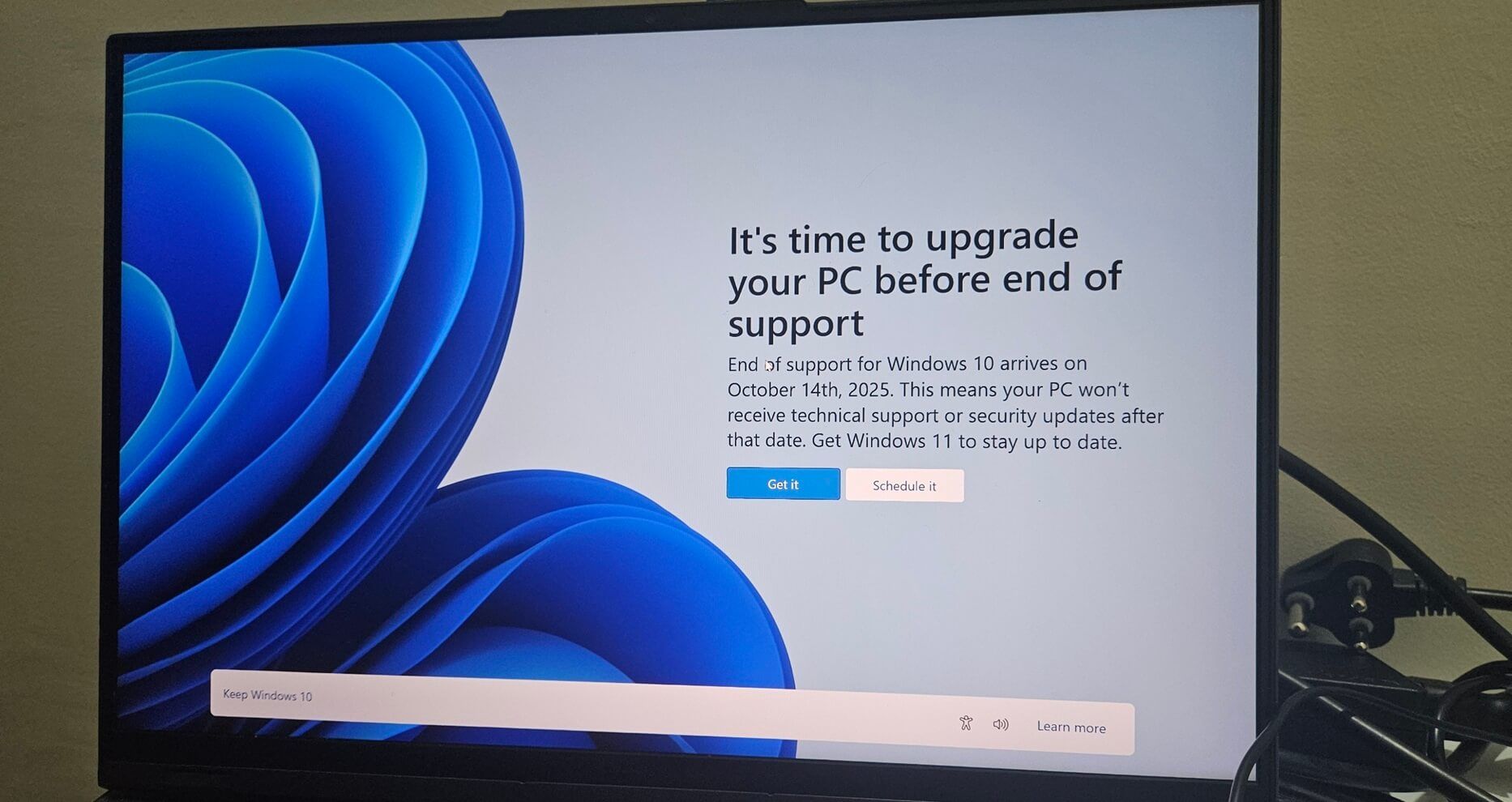Mobile Phone Scams: How to Protect Yourself in a Digital Age

IT Specialist
Author: This article is written by Rick Patin, an IT professional serving Middle Tennessee for over 10 years. Drawing on real experiences with clients in Hendersonville, TN, Gallatin, TN, Goodlettsville, TN and surrounding areas. Rick shares proven solutions and firsthand tips for consumers and small business computer cybersecurity and repair.
Introduction
In today world, mobile phones are more than tools for communication. They act like digital wallets, identity hubs, and gateways to finances. This convenience brings vulnerability to users. Mobile phone scams grow in number each year. Scammers target users with more sophisticated tactics. One story from Arizona show how a scammer take \$27,000 from a man’s savings. This story reminds us how easily technology can be used for bad things. Link to story here: Arizona man's $27K savings drained after scammers 'turned his phone into a weapon' — what he did next saved most of it
This blog post look at the latest trends in mobile phone scams. You learn how they work and how to protect yourself. As an IT Support Specialist and owner of Advanced Computer Diagnostics (ACDTN) in Hendersonville, TN , I see how bad these scams can be. I also see how easy it is to prevent them with right knowledge.
The Shocking Story: How One Text Cost an Arizona Man \$27,000
Earlier this year, Dave live in Peoria, Arizona. He got a text message. The text message looked like it came from Bank of America. It asked if he bought something for \$399 at Best Buy. He said “No.” He got a phone number to call fast. The person on the phone said he was a bank worker. He told Dave that a bad worker took over Dave’s account.
What happened after was a very planned scam. Dave got told to take out all his money. Someone told him to move it to a “safe account” with a digital card in his Apple Wallet. The card linked to the scammer’s account. In just a few hours, Dave moved all his life savings—\$27,000—without knowing it.
Luckily, Dave called the police fast. Detective Michael Finney froze the scammer’s account. He was able to get back 90% of the money that was stolen. But Finney said it is always good to report scams fast. If people wait more than 72 hours, it become very hard to get the money back.
How Mobile Phone Scams Work
Scammers have many ways to trick mobile users.
- Phishing Texts and Emails
- Messages look like they come from banks or delivery services. These messages make users click on bad links or calling fake support numbers.
- SIM Swapping
- Hackers trick mobile companies to move your number to a new SIM card. This give them access to your accounts and two-factor codes.
- Digital Wallet Scams
- Scammers use Apple Pay or Google Wallet to create fake cards. They take money directly from victims.
- Fake Apps and Malware
- Some apps pretend to be real tools. These apps steal personal data and track what users type. They can access bank information too.
Why Mobile Phone Scams Work Well
Trust in Technology: Many people trust their phones and apps. Sure! Here is the text rewritten using B1 level English with single clause sentences and some grammar errors added:
- Speed of Transactions: Digital wallets help people send money fast. There is not much time for thinking.
- Social Engineering: Scammers trick people with fear, urgency, and authority.
- Lack of Awareness: Many users do not know how check messages and protect their device.

How to Protect Yourself
✅ Do Not Respond to Unknown Messages
If you get a message from somebody who say they are your bank, do not reply. Call the number on the back of your card.
✅ Use Multi-Factor Authentication
Turn on MFA for all accounts that allow it. This is very important for bank and email accounts.
✅ Do Not Use Public Wi-Fi for Important Transactions
Hackers can steal information on open network.
✅ Create Strong Passwords and Use a Password Manager
Do not use the same password too many times. Keep you passwords safe.
✅ Check Your Accounts Often
Look at your bank and credit card statement for strange activity.
✅ Install Security Software
Use good antivirus and anti-malware program. At ACDTN, we suggest SentinelOne and Malwarebytes for mobile and desktop safety.
What to Do If You Get Scammed
- Contact Your Bank Right Away.
- Tell Local Police About It.
- Freeze Your Accounts.
- Change All Your Password.
- Look at Your Credit Report Regular Regularly.
It is very important to act quickly. Detective Finney said reporting in 72 hours can help you to get back lost money.
How ACDTN Can Help
ACDTN (Advanced Computer Diagnostics), does not directly support mobile phone, however they can scecure and protect your other devices like Laptops and Desktops with business level Next-Gen managed Antivirus, Software patching and updating, as well as backups.
For more information on small business cybersecurity best practices, see guidance from the Cybersecurity and Infrastructure Security Agency (CISA) and the Microsoft Security Blog.
Why Trust Advanced Computer Diagnostics
When it comes to safeguarding your computer, trust in Advanced Computer Diagnostics. Our standout performance, with an A+ BBB Rating and 4.9-star Google Reviews, showcases our commitment to excellence. As a proud Hendersonville Chamber of Commerce member, we are deeply rooted in the community. Our PC SafeLock all-in-one computer security ensures your PC is protected to the highest level and our over 10 years of experience in invaluable.
Contact Advanced Computer Diagnostics
Address: 290 Indian Lake Rd, Hendersonville, TN
Phone: (615) 293-1687
Website: www.acdtn.com
Email: newclient@acdtn.com
Member: Hendersonville Chamber of Commerce
Follow us on Facebook, Google Business Profile, and X (formerly twitter)
SHARE IT